More actions
| MacBook Pro A2159 Not charging after MacOS update repair | |
|---|---|
| Device | MacBook Pro A2159 |
| Affects part(s) | Software |
| Needs equipment | None |
| Difficulty | ◉◌◌◌ Easy |
| Type | Software |
This article is a stub. You can help Repair Wiki grow by expanding it
Problem description
After MacOS upgrade, all 4 USB ports dead. No ability to charge.
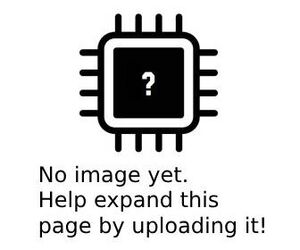
Symptoms
- Can't charge MacBook
Solution
Try power button reset. Then try SMC reset. If neither has effect, disconnect battery or discharge battery to 0.
The SMC update during a MacOS upgrade may silently fail leaving no power access to the USB ports. This happened to the author after a Catalina 10.5.7 update. Multiple power button resets and SMC resets may not work. Genius bar is baffled. Disconnecting/discharging the battery to 0 allowed the SMC to fully reset.
